Setup an application on Google Cloud Platform (GCP)
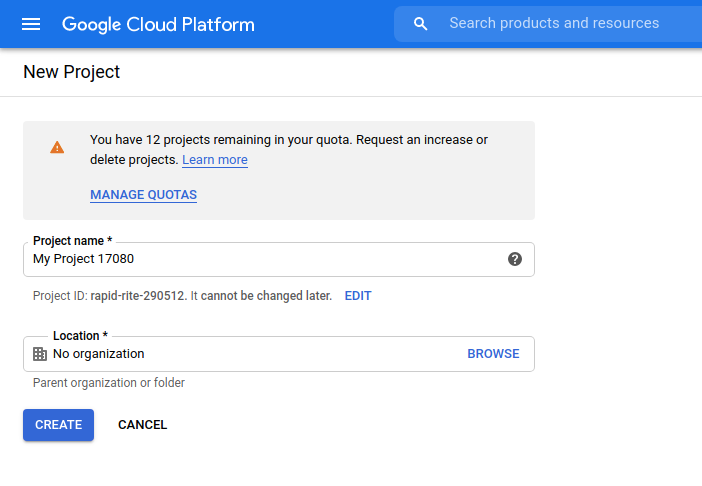
This is a step by step guide of setup a project on Google Cloud Platform. Lets start with a Laravel project. I'm assuming you have following prerequisites. You already have an account on GCP. You have filled your billing details. You have a project repository. Lets start with GCP. 1. Create an APP Go to GCP console. https://console.cloud.google.com. If you are not login then do it. If it's you first time on console, then it shows a pop-up for T&C. Fill you details and click continue. Click on Select Project, It would open a pop up and pop-up has a new project button. Click it. After that set a project ID & it is non editable and click create Now, the app has been created successfully. 2. Setup project on Cloud Run Select app from top bar of GCP. Select Cloud Run from left navigation menu. Here click on create service from top navigation bar. Now select your nearest region available and give a service name. In Authentications, select unauthenticated for ...